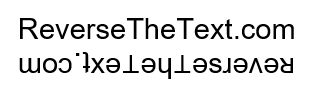Free Wavy Text Generator Online
Transform ordinary text into dynamic, eye-catching animations with our Wavy Text Generator. Perfect for social media, websites, and videos—customize fonts, colors, and wave effects to make your words stand out like never before!
Text Style
Color and Background
Wave Effect
How to Use Wavy Text Maker Tool
Creating visually captivating wavy text with our intuitive tool is straightforward and efficient. Follow these detailed steps to unlock the full potential of the Wavy Text Generator and customize your text animations to suit any project:

Step-1: Enter Text to make it wavy
Start by typing the desired text into the input field at the top of the tool. This is the foundation of your wavy creation, so consider the length and content based on your specific use case, whether it’s for social media posts, website headers, or video titles.
STEP-2: Customize Text Style
Tailor the appearance of your text to align with your design vision:
- Font Selection: Choose from a wide range of popular fonts using the dropdown menu. Options include serif, sans-serif, script, and decorative fonts, giving you the flexibility to match different themes or branding guidelines.
- Font Size: Use the slider to adjust the size of your text. This feature ensures that your text fits perfectly within the intended space, whether for a small caption or a large headline.
- Letter Spacing: Fine-tune the space between characters to enhance readability or achieve a specific aesthetic. This is particularly useful for creating logos or emphasizing certain words.
STEP-3: Choose Colors and Background
Add vibrancy and context to your wavy text by customizing the color scheme and background:
- Color Schemes: Select from various predefined options such as solid colors, gradients, rainbow effects, and neon glows. Each scheme provides a unique visual impact, helping you convey different moods or themes.
- Custom Colors: Use the color pickers to select specific shades for both the text and background. You can input hex codes for precise color matching, which is essential for maintaining brand consistency.
- Background Image: For added personalization, upload your own background image. This feature is perfect for creating tailored social media graphics or custom banners.
STEP-4. Set Wave Effect
Bring your text to life with dynamic wave animations:
- Animation Styles: Choose from various predefined animation effects, including wavy, bounce, shake, and rotate. Each style adds a unique motion, allowing you to match the tone and purpose of your project.
- Wave Amplitude: Adjust the height of the wave effect to control how pronounced the waves appear. Lower amplitudes produce subtle undulations, while higher settings create more dramatic movements.
- Wave Frequency: Set how often the wave pattern repeats along the text. Higher frequencies result in tighter, more frequent waves, while lower frequencies create smoother, elongated waves.
- Animation Speed: Use the slider to control the pace of the animation. Choose a slow, subtle movement for a calming effect or a fast, energetic wave for more dynamic content.
While you do any of the customization to your wavy text effect, keep an eye on real-time preview section to see your changes instantly. This feature allows you to fine-tune every aspect of your design, ensuring that the final result matches your vision. Adjust settings incrementally and observe the impact to achieve the perfect balance of style and motion.
STEP-5: Export Your Creation
Once you’re satisfied with your design, export it in a format that best suits your needs:
- Download as Image: Save your wavy text as a static PNG. This option is ideal for print materials, non-animated social media posts, or website graphics.
- Download as GIF: Export your animated text as a GIF file, perfect for use in email campaigns, social media stories, or digital ads.
- Get HTML/CSS Code: Generate the HTML/CSS code to embed your animated wavy text directly on your website. This option is particularly valuable for web developers looking to add dynamic elements without relying on heavy JavaScript.
Key Tips for Optimal Wavy Text Results
Unlock the full potential of the Wavy Text Generator by following these key tips. Learn how to combine fonts, colors, and animations effectively to create eye-catching, professional-quality text designs that stand out across any platform.
- Experiment with Combinations: Try different combinations of fonts, colors, and wave settings to discover unique effects.
- Test on Various Backgrounds: Preview your text on different background images or colors to ensure readability and visual impact.
- Match Animation Speed to Content: Align the animation speed with the tone of your content—faster for energetic promotions, slower for more subtle, elegant designs.
Unique Features of our Wavy Text Generator
Our Wavy Text Generator is designed to provide a seamless, customizable experience for creating dynamic and engaging text animations. Packed with robust features, this tool gives you full control over every aspect of your text, ensuring that your creations stand out. Below is a detailed overview of the key features:
1. Customizable Text Styles
Craft the perfect wavy text by tailoring its appearance to suit your specific needs.
- Font Selection: Choose from a diverse library of popular fonts to match your brand or design aesthetic. Options include serif, sans-serif, handwritten, and decorative fonts.
- Font Size: Easily adjust the text size to fit various applications, from small captions to large banners.
- Letter Spacing: Fine-tune the space between characters for optimal readability and visual appeal. This feature is particularly useful for creating logo designs and headlines.
2. Flexible Color Options
Enhance your text with vibrant color schemes and customizable backgrounds to create a visually striking effect.
- Color Schemes: Select from various preset options such as solid colors, gradients, rainbow patterns, and neon effects. These schemes help make your text pop and convey different moods or themes.
- Custom Colors: Choose any color for your text and background using a color picker or hex code input, allowing for precise branding or theme matching.
- Background Image: Upload your own background image to add a personal or branded touch. This feature is perfect for creating customized social media graphics or promotional banners.
3. Advanced Wave Effects
Take control of your text animations with a variety of wave effects and detailed customization options.
- Animation Styles: Choose from a range of predefined styles, including wavy, bounce, shake, and rotate animations. Each style adds a unique motion effect to your text.
- Wave Amplitude: Adjust the height of the wave effect to create subtle undulations or dramatic peaks. This feature allows for greater creative expression.
- Wave Frequency: Control how often the wave pattern repeats along the text. Higher frequencies create rapid oscillations, while lower settings produce smoother waves.
- Animation Speed: Set the pace of your animation, ranging from slow and subtle movements to fast and energetic waves. This ensures your animation matches the desired mood or context.
4. Export Options
The tool offers multiple export formats to suit various use cases, from static designs to interactive content.
- Image Download: Save your wavy text as a high-resolution static image (PNG), ideal for print materials or non-animated digital content.
- GIF Download: Create an animated GIF of your wavy text, perfect for use in social media posts, emails, or digital ads.
- HTML/CSS Export: Generate the HTML/CSS code to embed animated wavy text directly on your website. This feature is valuable for web developers looking to add dynamic elements without heavy scripting.
5. Real-Time Preview
Experience instant feedback with a live preview window. As you adjust settings, you can see the changes immediately, ensuring you achieve the perfect look before exporting. This feature saves time and helps you fine-tune your design effortlessly.
6. Animation Control
Gain precise control over your animations to capture the perfect moment or create static images from animated text.
- Start/Stop Animation: Pause and resume the animation at any point. This is particularly useful when creating static images from a specific frame or refining the timing of your effect.
Key Benefits:
- User-Friendly Interface: Intuitive controls make it easy for users of all skill levels to create professional-grade animations.
- Versatile Applications: From social media and web design to video content and print materials, this tool serves a broad range of creative needs.
- SEO-Friendly Content Creation: Enhance user engagement on your website by incorporating dynamic text, which can improve dwell time and reduce bounce rates—key factors for SEO performance.
With its comprehensive suite of features, the Wavy Text Maker Tool empowers designers, marketers, and content creators to produce captivating text effects that capture attention and convey creativity. Whether you’re enhancing your online presence, designing promotional materials, or creating engaging multimedia content, this tool provides the flexibility and control you need to stand out.
Use Cases of Wavy Text and Fonts
SOCIAL MEDIA POSTS
Eye-catching social media content is essential for standing out in crowded feeds. Along with our Reverse Text Tool, you can use the Wavy Text Generator to create attention-grabbing headlines, quotes, or calls-to-action for platforms like Instagram, Facebook, Twitter, and TikTok. This tool ensures your posts are visually appealing and shareable, increasing engagement and visibility.
Website Headers and Banners
Enhance your website’s hero sections and banners with dynamic wavy text. This effect can convey creativity and modernity, capturing visitors’ attention instantly. Ideal for landing pages, promotional banners, and product showcases, wavy text helps in emphasizing key messages or offers.
Digital Advertisements
In digital marketing, first impressions matter. Incorporating animated wavy text into ad copy or display ads adds a layer of interactivity, making your advertisements more engaging. This is particularly useful for platforms like Google Ads, Facebook Ads, and Instagram Stories, where visual appeal can significantly impact click-through rates (CTR).
Presentations and Slideshows
Elevate your PowerPoint or Google Slides presentations with wavy text effects. Adding dynamic text to titles, headings, or key points not only makes slides visually interesting but also helps in maintaining audience attention during business or educational presentations.
Email Marketing Campaigns
Stand out in crowded inboxes by incorporating wavy text into email headers or promotional banners. Visually striking headers can increase open rates and encourage recipients to explore your content. Use this for special announcements, product launches, or seasonal campaigns.
Video Content Creation
Enhance video projects with animated wavy text for lower thirds, title sequences, and captions. This effect adds a professional and engaging touch to YouTube videos, social media reels, and corporate presentations, helping to emphasize key messages or brand names.