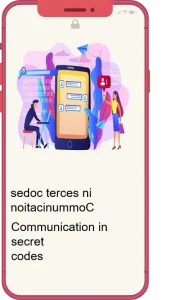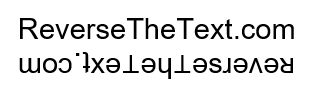Reverse Text Online to Spell it Backward
Transform your text in seconds with our Reverse Text Generator! Easily flip, reverse, or mirror your words for fun, creativity, or unique messaging. Explore endless possibilities with upside-down text and reversed wording in just one click!
What ReverseTheText Can Do?
ReverseTheText.com is an online text transformation tool offers a range of easy-to-use features designed to manipulate and convert text in creative ways. Whether you’re looking to reverse, flip, or create fun visual effects, our tool provides fast and reliable solutions. Explore unique text transformations for your projects, social media, or creative writing. Some of these can be done through other services as well such as reversing text in Microsoft word, but that is a bit longer way to do.
Text Reversing
Instantly reverse the order of your entire text, turning sentences backward for an intriguing effect or unique readability challenge. This will reverse the order of words as well as the order of letters in each word.
Reverse Words Lettering
This feature reverses the letters within each word individually, creating a fun and scrambled look while preserving the sentence’s overall structure.
Flip or Reverse Wordingl
Flip the order of words in a sentence without altering the letters within them, perfect for re-arranging phrases while maintaining the original word structure. Also known as reversed wording.
Upside Down Text
Transform your text into an upside-down format, adding a fun and playful visual twist to your words for social media posts or creative displays.
How to Use This Text Reverser?
We have made it quite easy for the users so that even small kids can use it in the right way to transform their text in unique style. Simply follow the following steps in order to get your text stylized.
Step 1: Input Your Text
At the top of the main page, you’ll find an input text box. Here, you can either type directly or paste the text you wish to transform. This is the starting point for any text manipulation.
Step 2: Choose Your Transformation Type
Below the text input box, you will see four distinct transformation options. Each button provides a unique way to manipulate your text: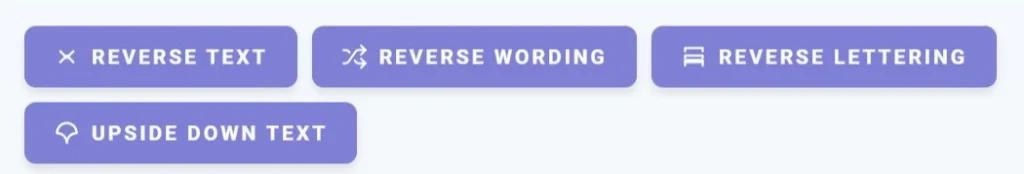
- Reverse Text: Clicking this button will reverse the entire string of text. For instance, the sentence “Hello World” will become “dlroW olleH.”
- Reverse Wording (Flip Wording): This option rearranges the sequence of words, reversing their order. The last word will appear first, the second last will become second, and so on. For example, “Hello World How Are You” will become “You Are How World Hello.”
- Reverse Each Word’s Lettering: This button reverses the letters within each individual word while keeping the word order intact. Using this option, “Hello World” will transform into “olleH dlroW.”
- Upside Down Text: This unique transformation flips your text upside down, creating a mirrored, inverted version. For example, “Hello” becomes “ollǝH.”
Note: You have the flexibility to apply multiple transformations simultaneously. For example, you can reverse the text and make it upside down for a layered effect.
Step 3: View and Manage Your Output
- Clear Output: Easily reset the output box to start fresh.
- Copy to Clipboard: Instantly copy your transformed text to your clipboard for use elsewhere.
- Download as Text File: Save your transformed text as a downloadable text file for later use.
Why Would Someone Transform Text
There are several reasons why people might want to do this. Whether for fun, clarity, or stylistic choices, transforming text can be useful in various scenarios. Here’s a look at common reasons and use cases for transforming text.

text transformation For Fun or Creativity
Text transformation is often used for fun, especially in casual conversations or on social media. By changing the way text appears, people can grab attention or make their messages stand out. For example, turning text upside down or reversing it adds a playful element, making messages feel unique or quirky. It’s a simple way to surprise and engage friends or followers.
An Example Case: A person might reverse their text in a social media post to create curiosity, encouraging others to figure out what the text says. It adds a fun, puzzle-like challenge for the reader.
Transform Text to Emphasize a Message
Text transformation can help emphasize certain parts of a message. When text is flipped or reversed, it draws the reader’s attention immediately. This is a great way to highlight something important, especially in informal settings where bolding or italicizing might feel too serious. By using transformed text, you can make an impact without disrupting the overall tone.
An Example Case: Imagine a party invitation where the time or location is written in reverse to draw extra attention. Recipients will notice it quickly, and the unusual format makes it more memorable.

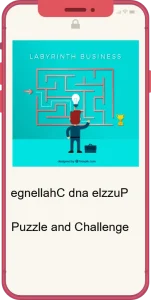
Creating Puzzles or Challenges
Text transformation is often used to create puzzles, brain teasers, or riddles. By reversing text or flipping words, the message becomes harder to read and adds a layer of difficulty. This makes it fun for those who enjoy solving problems or working through challenges. People might use it in games, quizzes, or simply to play with friends.
An Example: A teacher may use reversed or flipped text in a classroom activity to encourage students to practice problem-solving skills or decoding, making learning more interactive and enjoyable. Here one might say that we can flip text in MS office too like explained here, and that’s what people used to do, but is a bit lengthy method.
Protecting Privacy Trough Text Transformation
Sometimes, transforming text can be a way to protect sensitive information in a casual setting. For instance, if you don’t want your message to be easily read by someone skimming through, reversing or flipping the text can add an extra layer of security. While it’s not a foolproof method for protecting data, it can slow down unwanted readers from quickly interpreting the text.
An Example Case: When sharing personal details like email addresses or phone numbers on a public forum, reversing the text can prevent bots or unauthorized users from easily copying the information.

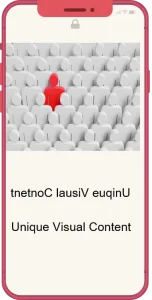
Designing Unique Visual Content
In creative fields like graphic design, text transformation is a powerful tool. By flipping or reversing text, designers can create visually interesting effects that enhance the overall aesthetic of their work. It helps add style, rhythm, or movement to posters, logos, or other visual content. This technique is often used when designers want to create something eye-catching and different from regular text layouts.
An Example Case: A graphic designer might use upside-down text in a poster design to make it visually dynamic, encouraging viewers to interact more closely with the content and think about its meaning.
Communication in Codes or Secret Messages
People who enjoy sending secret messages may use text transformation as a simple form of encryption. By reversing words or flipping letters, the text becomes harder to understand at first glance. While this method isn’t meant for secure communication, it can be fun when used among friends or as part of a playful exchange.
An Example Case: Kids might use reversed text to write secret messages to each other that only they can decode, turning ordinary writing into a fun, coded language.