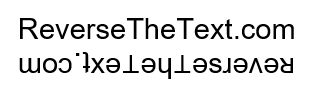LED Scroller - Full Screen Running Text
Create dynamic LED Scroller banners with customizable running text LED effects. Display full-screen animated text for signage, events, and promotions!
Content
Display Mode
Animation and Blink Effect
Style
LED Scroller - Full Screen Blinky Text Generator
In today’s digital world, dynamic visual displays are crucial for attracting attention and delivering messages effectively. Whether for advertising, event management, or public information, businesses and organizations rely on scrolling text displays to engage audiences.
The LED Scroller is an interactive, web-based tool that brings the functionality of traditional LED message boards into a modern, customizable format. With its real-time text rendering, animation effects, and responsive design, this tool is perfect for digital signage, promotions, and creative displays.

Key Features of LED Running Text Generator
1. Scrolling Text Display
At its core, the LED Scroller allows users to display animated, scrolling text. The tool supports multi-line input and even includes emoji integration, making messages more engaging and visually appealing.
- Real-time text preview – Instantly see how your message will appear before displaying.
- Supports long text entries – Ideal for displaying announcements, promotions, and notifications.
2. Customizable Appearance
Users have full control over the look and feel of their LED display, ensuring that messages match branding, themes, or specific design preferences.
a. LED Styles
Choose from four unique LED effects to enhance visual appeal:
- Solid Glow – A bold, high-contrast LED look for maximum readability.
- Dot Matrix – Classic LED style, similar to vintage message boards.
- Neon Effect – Vibrant, glowing text that mimics neon signs.
- Regular Display – Simple, clean text without additional effects.
b. Font Options
Customize text with various fonts, sizes, and weights:
- Choose from popular font families, including Arial, Times New Roman, Courier New, Georgia, and Verdana.
- Adjust font size to make text larger or smaller.
- Select bold or regular weight for improved visibility.
- Customize text color to match branding or design preferences.
- Flip or Reverse Text option to show the text appears like reversely written.
c. Background Customization
Enhance readability and design with custom background settings:
- Choose from a wide range of background colors.
- Apply pattern overlays such as dots, squares, lines, circles, and triangles.
- Adjust pattern size and opacity for a refined look.
3. Animation Controls
Users can modify the scrolling behavior to suit different display needs:
- Scroll Direction – Set text to move left to right or right to left.
- Scroll Speed – Adjust speed levels from slow to fast, ensuring comfortable readability.
- Pause on Hover – Temporarily stop scrolling when the cursor hovers over the text.
4. Special Effects for Enhanced Visibility
For an extra layer of interactivity, the LED Scroller includes text animation effects:
- Blink Effect – Make text flash to grab attention.
- Adjustable Blink Speed – Control how fast the blinking effect occurs.
5. Responsive and Cross-Platform Compatibility
The LED Scroller is designed to work across all devices, ensuring a seamless experience on:
- Desktops and laptops – Display large-scale digital signage.
- Tablets and smartphones – Perfect for mobile presentations and interactive displays.
With fluid scaling, the tool automatically adapts to different screen sizes and resolutions, making it ideal for businesses, educators, and event organizers.
6. Fullscreen Mode for Maximum Impact
With a single click, users can activate fullscreen mode, allowing their LED message to take up the entire screen. This is especially useful for presentations, public displays, and event signage.
7. Built-in Preset Icons and Text Styles
For quick customization, users can add pre-designed icons and text styles, including:
- Alert icons – Useful for warnings and emergency messages.
- Success and Info icons – Ideal for announcements and instructions.
- Dotted or Square text styles – Add variety to your display.
8. Social Media Sharing
Users can share their LED animated or blinky text designs directly on Facebook, Twitter, Pinterest, and Reddit, making it easy to showcase promotional messages, creative projects, or event updates online.
Pro Tip: Use our Fancy Text Generator tool to make fancy text with your favourite style and then copy and paste it here to check how it look, It might look just amazing.
Uses of LED Scroller App
The LED Scroller is a versatile tool that serves multiple industries, making it an effective solution for displaying messages in both professional and public settings. From business promotions to public information displays, this tool provides a visually engaging way to communicate with an audience.
1. Retail and Advertising
Businesses and retail stores use LED scrolling text to attract customers and highlight key promotions. It is commonly used to display store-wide discounts, flash sales, and limited-time offers. By placing an LED scroller at storefronts or checkout areas, businesses can ensure that customers receive important information in an engaging format.
2. Event Management
Concerts, conferences, and sports events require constant updates and announcements. The LED Scroller helps event organizers display schedules, speaker lineups, sponsor advertisements, and emergency notifications in a clear and dynamic manner. Whether placed at entrance gates, information booths, or stage backdrops, scrolling text ensures that attendees stay informed throughout the event.
3. Public Transportation and Information Displays
Bus terminals, train stations, and airports rely on digital signage to keep passengers updated on arrivals, departures, and service changes. The LED Scroller can be used to display real-time travel updates, weather conditions, and important safety messages. This improves communication and ensures that travelers receive essential information without delays.
4. Educational Institutions
Schools, colleges, and universities use scrolling text displays for campus-wide communication. Administrators can showcase event reminders, exam schedules, motivational quotes, and general announcements in high-traffic areas such as hallways, cafeterias, and libraries. The tool is also helpful in classrooms where teachers can use it for interactive learning and engaging presentations.
5. Corporate Communication
Offices and corporate spaces benefit from LED scrolling displays by using them to enhance internal communication. Companies can display meeting schedules, corporate achievements, deadlines, and performance metrics in shared office spaces or digital dashboards. This helps employees stay updated and engaged with company goals and updates.
6. Hotels and Restaurants
The hospitality industry relies on clear, visually appealing displays to communicate with guests. Hotels use scrolling text for check-in and check-out reminders, event schedules, and special promotions. Restaurants utilize the tool to showcase daily specials, happy hour deals, or menu highlights, making it easy for customers to see important information at a glance.
7. Digital Billboards and Outdoor Advertising
Outdoor advertising requires attention-grabbing displays that are easy to read from a distance. The LED Scroller is ideal for roadside billboards, store signage, and urban advertising, where businesses can promote services, upcoming sales, or public messages in high-traffic areas. The ability to change messages instantly makes it a flexible and cost-effective solution for advertisers.
8. Security and Emergency Notifications
Emergency situations require immediate communication, and an LED scrolling display ensures that critical messages reach people in real time. Schools, offices, and public buildings can use this tool to display emergency alerts, evacuation instructions, and important safety protocols. Since the scrolling text is highly visible, it serves as an effective method of alerting large groups of people quickly.
9. Religious and Community Centers
Churches, mosques, temples, and community halls often use digital signage to share service schedules, prayer times, and announcements. The LED Scroller allows religious and community leaders to communicate effectively with visitors and members, providing important updates in a visually engaging way.
10. Entertainment Venues and Nightclubs
Bars, nightclubs, and entertainment venues use scrolling text to create a lively atmosphere by displaying song lyrics, drink specials, and upcoming performances. By integrating animated text into LED displays, these venues enhance customer engagement and provide an interactive experience.
The LED Scroller is a powerful communication tool across various industries. Whether it is used for advertising, information sharing, or entertainment, it provides a simple yet effective way to engage audiences and deliver messages with clarity.
FAQs About the Running Text Maker
1. What is the LED Scroller tool?
The LED Scroller is an online tool that lets you create animated LED banners with scrolling text effects. It allows customization of text, fonts, colors, backgrounds, and animation speed, making it ideal for digital signage, events, and promotions.
2. How do I use the LED Scroller?
Using the tool is simple:
- Enter your text message in the input box.
- Customize the font, color, background, and animation settings.
- Adjust the scrolling speed and direction.
- Click on fullscreen mode for a large display or share your LED banner online.
3. Can I change the text font and color?
Yes, you can choose from multiple font styles, text colors, and effects to make your LED banner unique. You can also adjust font size and weight for better visibility.
4. What animation effects are available?
The LED Scroller supports several animation options:
- Scrolling direction (left to right or right to left)
- Adjustable speed (slow to fast)
- Blinking text effect with customizable intensity
- Pause on hover to stop animation when the mouse is over the text
5. Does this tool work on mobile devices?
Yes, the LED Scroller is fully responsive and works on desktops, tablets, and smartphones, of any operating systems such as Windows, Android or Apple, ensuring smooth performance on all screen sizes.
6. Can I use emojis in my scrolling text?
Yes, the tool supports emojis, allowing you to add expressive elements to your LED banner for more engaging visuals.
7. Can I display the LED banner in fullscreen mode?
Yes, you can activate fullscreen mode with a single click, making it perfect for presentations, promotions, and digital signage displays.
8. Is the LED Scroller tool free to use?
Yes, the tool is completely free to use with no downloads or sign-ups required. You can access it directly from your web browser.
9. Can I share my LED banner on social media?
Yes, the tool includes social sharing options that let you share your created LED banners on platforms like Facebook, Twitter, Pinterest, and Reddit.
10. What are some common use cases for this tool?
The LED Scroller is widely used for:
- Retail stores – Promotions, discounts, and announcements
- Events – Conference schedules, stage messages, and sponsor ads
- Public transport – Arrival and departure info at bus/train stations
- Education – Displaying notices, class schedules, or motivational quotes
- Restaurants & Hotels – Showcasing daily specials, welcome messages, or important information
11. Do I need to install any software to use this tool?
No, the LED Scroller is a web-based tool, meaning you don’t need to install anything. Just visit the website, enter your text, and start using it.
12. What image formats does the tool support for background customization?
The tool supports solid colors and pattern-based backgrounds, including dots, squares, lines, and other shapes. However, it does not currently support uploading custom images as backgrounds.
13. Can I use the LED Scroller for professional advertising?
Yes, businesses and advertisers use the tool for digital billboards, storefront displays, and promotional signage to attract attention and engage customers.
14. How can I adjust the scrolling speed?
You can control the speed of the running text LED by selecting from slow, medium, fast, or custom speed settings, ensuring readability at different distances.
15. Does the tool support multiple languages?
Yes, the LED Scroller supports multiple languages, allowing you to enter text in English, Spanish, French, Chinese, and more without compatibility issues.
Have more questions? Contact us for support or try the LED Scroller now to create your custom running text LED display! 🚀