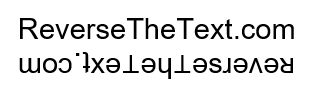Rainbow Text Generator - Stunning Customizable Effects
Transform your text into vibrant masterpieces with Rainbow Text Maker, the ultimate tool for creating customizable Rainbow and Neon Text Effects . Experiment with Font Styles , sizes, Animation Speeds , and dazzling color schemes like forest or neon, or craft your own unique palette. Let your creativity shine with endless options to design the perfect glowing text!
How to Use this Rainbow Text Maker Tool
Our Rainbow Text Maker Tool is designed to help you create eye-catching, colorful text effortlessly. Follow these detailed steps to harness the full potential of this versatile tool and bring your designs to life:

1. Enter Your Desired Text
Start by entering the text you want to transform into the input field. The input field is right below the sample text output field. This can be a single word, a short phrase, or an entire paragraph. The tool will apply your chosen rainbow effects to this text.
2. Customize Your Text with Advanced Controls
Enhance your text’s appearance using a variety of controls, each tailored to give you maximum flexibility:
Select Your Preferred Font:
Choose from a wide range of fonts to match the style you envision. Whether you need classic, modern, or decorative fonts, our tool provides diverse options to suit any design.
Adjust the Font Size:
Control the size of your text to fit your design needs. Use the slider or input field to set the font size, ensuring your text is the perfect size for your project.
Choose Text Alignment:
Align your text as needed—left, center, or right. This is especially useful for creating balanced and well-structured layouts.
Set Letter Spacing:
Adjust the spacing between characters to enhance readability or achieve a specific visual effect. This control allows you to fine-tune the density of your text.
Pick a Text Transformation Option:
Choose from various text transformations, such as uppercase, lowercase, or capitalize, to customize the appearance of your text further.
Select a Color Scheme or Create a Custom One:
Apply pre-defined rainbow color schemes, or create a unique color gradient. The tool allows you to select specific colors and customize the transition pattern for a personalized touch.
Adjust the Animation Speed:
If you’re creating an animated GIF, control the speed at which the colors change. Set a faster speed for dynamic, energetic text, or slow it down for a more subtle effect.
Choose a Background Color:
Select a background color that complements your text. This feature is essential for ensuring your text remains legible and visually appealing against different backgrounds.
3. Preview Your Creation in Real-Time
As you make adjustments, the tool provides a real-time preview, allowing you to see how your text will look with the current settings. This feature helps you fine-tune your design quickly and efficiently.
4. Export and Use Your Rainbow Text
Once you’re satisfied with your design, you can:
Download Your Rainbow Text:
Save your creation as an image (PNG) or animated GIF. This makes it easy to use your text in digital projects, presentations, or social media. We are also working on video download option which will be available in the next update to the tool.
Copy the Generated HTML/CSS Code:
For web developers and designers, the tool generates HTML/CSS code that you can copy and embed directly into your website. This ensures your rainbow text retains its style and animation when viewed in a browser.
🌈 Use Cases of the Rainbow Text Generator for Different Audiences
Our Rainbow Text Generator is a versatile tool that caters to a wide range of users, from social media enthusiasts to professional web developers. Discover how this colorful text maker can elevate your projects, no matter your field of interest!
 Rainbow Text For Social Media Enthusiasts
Rainbow Text For Social Media Enthusiasts
Almost all of your tools on this website can make your social media presence stand out! To be specific With vibrant rainbow text, you can:
- Create eye-catching post titles and captions: Grab attention instantly with colorful and animated text.
- Design unique profile bios: Showcase your personality with a striking, rainbow-colored bio that reflects your vibe.
- Make standout Instagram stories or Twitter headers: Turn your headers and stories into visual masterpieces that keep your followers engaged.
 For Bloggers and Content Creators
For Bloggers and Content Creators
Take your blog to the next level with stunning rainbow text effects. You can:
- Design attention-grabbing blog post titles: Ensure your headlines pop and encourage more clicks.
- Create colorful subheadings to break up text: Make your content more readable and engaging with visually distinct section titles.
- Design unique featured images with rainbow text: Add flair to your blog thumbnails, drawing readers in with vibrant visuals.
 For Teachers and Educators
For Teachers and Educators
Make learning fun and engaging! With the Rainbow Text Generator, you can:
- Create colorful educational materials: Enhance worksheets and handouts with eye-catching text.
- Design engaging presentation slides: Keep students focused and interested with visually stimulating slides.
- Make fun and attractive worksheets: Use vibrant text to create playful, educational resources that motivate students.
 For Business Owners and Marketers
For Business Owners and Marketers
Stand out from the competition with colorful text that captures attention. Use the tool to:
- Design vibrant social media advertisements: Craft visually appealing ads that attract clicks and shares.
- Create attention-grabbing email subject lines: Improve open rates with standout, rainbow-themed subjects.
- Design unique promotional materials and flyers: Ensure your marketing materials leave a lasting impression with bold, colorful typography.
 For Web Developers
For Web Developers
Add dynamic and visually appealing elements to your websites. The tool allows you to:
- Create colorful, animated text elements: Add lively headers, banners, or buttons that captivate visitors.
- Design eye-catching call-to-action buttons: Boost conversions with buttons that users can’t resist clicking.
- Develop unique loading messages or error pages: Make every part of your site engaging, including typically mundane elements.
 Rainbow Text For Graphic Designers
Rainbow Text For Graphic Designers
Incorporate striking rainbow text into your design projects. This tool helps you:
- Create colorful typography for posters or brochures: Add a dynamic touch to your printed materials.
- Design unique text effects for client projects: Impress clients with one-of-a-kind, eye-catching text designs. Don’t forget our glitch text generator tool which can also be a handy tool for graphic designers.
- Incorporate rainbow text into logos: Design distinctive logos that convey energy and creativity.
Features of the Rainbow Text Maker

Customizable Text
- What it does: Allows you to enter any text you wish to transform into vibrant rainbow colors.
- Benefit: Create personalized text for various purposes, such as social media posts, educational materials, presentations, or promotional content. This flexibility ensures your message is always tailored and impactful.

font selection
- What it does: Offers a diverse library of fonts, including popular choices like Arial, Helvetica, Times New Roman, Georgia, Courier New, Palatino, Verdana, and Trebuchet MS.
- Benefit: Choose a font that aligns with your brand’s identity or personal style. The right font enhances readability and visual appeal, making your text more engaging and professional.
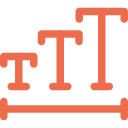
adjust font size
- What it does: Lets you modify the text size using a user-friendly slider or input field.
- Benefit: Ensure your text fits perfectly within your design layout, whether you need bold headlines or smaller, subtle subheadings. This control guarantees visual harmony across different platforms.
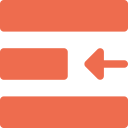
Text Alignment Options
- What it does: Provides options to align your text to the left, center, or right.
- Benefit: Achieve the ideal text placement within your design. Proper alignment improves readability and can emphasize key points, enhancing the overall visual structure of your content.

Letter Spacing Control
- What it does: Allows you to adjust the space between individual letters.
- Benefit: Create distinct visual effects by varying letter spacing. Tight spacing can give a compact, bold look, while loose spacing adds elegance and improves readability, especially in decorative fonts.
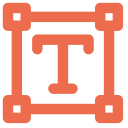
text transformation
- What it does: Offers options to convert text to uppercase, lowercase, or capitalize each word.
- Benefit: Quickly adjust the case of your text to suit different design needs without retyping. This feature is ideal for emphasizing key messages or maintaining consistent formatting across your project.

Animation Speed Control
- What it does: Lets you control how quickly the rainbow colors transition across your text.
- Benefit: Customize the animation speed to match your content’s tone. Choose a slower animation for a subtle, elegant effect, or speed it up for dynamic, attention-grabbing text perfect for advertisements or social media posts.

Color Scheme Selection
- What it does: Offers a range of preset color schemes, including rainbow, pastel, neon, ocean, sunset, and forest, along with a custom option.
- Benefit: Match your text to your brand’s color palette or theme. Preset schemes save time while ensuring visually stunning results that resonate with your target audience.

Custom Color Picker
- What it does: Enables you to create a personalized color scheme by selecting specific colors.
- Benefit: Achieve complete creative control over your design. This feature is perfect for maintaining brand consistency, creating unique color combinations, or aligning with seasonal themes and trends.

Background Color Selection
- What it does: Allows you to choose a background color for your rainbow text.
- Benefit: Ensure maximum readability and visual contrast. A well-chosen background color enhances the text’s visibility and impact, making it stand out in any design or social media post.
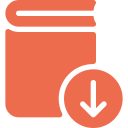
Multiple Download Options
- What it does: Enables you to download your rainbow text creation as a PNG image or animated GIF as well as in Video format.
- Benefit: Easily share your creations across different platforms, including social media, blogs, and presentations. Downloadable formats ensure your text retains its quality and animation effects.

HTML/CSS Code Generation
- What it does: Generates the necessary HTML and CSS code to embed your rainbow text on a website.
- Benefit: Web developers and bloggers can seamlessly integrate vibrant text into their websites. This feature saves time and ensures the rainbow effect displays consistently across browsers and devices.