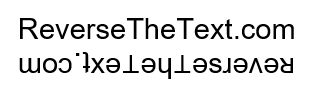Discord Colored Text Generator
Have you ever wished your messages could stand out in a crowded chat? With the Discord Colored Text Generator, you can add vibrant colors and effects to your messages, making your words pop and grabbing everyone’s attention!
How to Use Discord Colored Text Generator
Using the Discord Colored Text Generator is incredibly simple, even if you’re new to Discord. Here’s a quick step-by-step guide:
- Type Your Message: Start by writing the text you want to send.
- Choose Your Colors: Select your preferred text and background colors from the tool’s options.
- Add Formatting: Want to emphasize something? Make it bold, italicized, or underlined with just a click.
- Copy and Paste: Once your message looks perfect, copy it and paste it directly into your Discord chat.
That’s it! You’ve just created a colorful and engaging message without needing to learn coding or markdown syntax.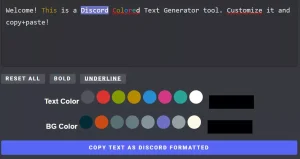
Cool Features of the Discord Text Generator
1. Multi-Color Messages
Why stick to one color? Apply different colors to individual words or lines to make your message visually dynamic. You can use different colour for each alphabet in a word as well, creating a rainbow text effect.
2. Background Colors
Want to make your words really pop? Add background colors to highlight key phrases or give your message a stylish edge.
3. Formatting Options
Take your messages further by combining colors with text formatting like:
- Bold text for emphasis.
- Italicized text for softer tones.
Strikethrough textfor edits or humor.- Underline to let others focus.
Who Can Benefit from Using This Tool?
Gamers and Esports Communities
Gamers often communicate in fast-paced environments where clear and noticeable messages are crucial. The tool allows players to make their in-game strategies, announcements, or instructions stand out. Whether coordinating raid tactics or sharing team updates, using colored text ensures critical information grabs attention in busy channels, making gameplay more efficient and enjoyable.
Discord Server Owners and Moderators
Server administrators and moderators can use colored text to manage their communities more effectively. Important announcements, event details, and server rules can be visually distinguished with color, ensuring members notice and remember them. By making their messages stand out, server leaders can create a more organized and engaging environment while improving communication within the community.
Educators and Online Class Facilitators
In virtual classrooms, the Discord Colored Text Generator is a fantastic tool for enhancing the learning experience. Educators can use colors to emphasize key instructions, highlight critical points, or categorize different sections of content. This approach not only makes the material easier to understand but also keeps students engaged, fostering a more interactive and visually appealing learning environment.
Content Creators and Streamers
For content creators and streamers, using colored text adds a creative edge to their messages. Whether announcing a new video, sharing a live stream schedule, or interacting with their audience, color can make their communication more dynamic and memorable. This helps build stronger connections with fans and ensures that key updates stand out in crowded Discord communities.
Social Media Managers
Social media managers often need to craft engaging posts and announcements that capture their audience’s attention. By using the Discord Colored Text Generator, they can bring vibrancy and creativity to promotional messages, collaborations, or brand communications. Highlighting key phrases or calls to action with color ensures their messages resonate more effectively with their target audience.
Friends and Casual Discord Users
Even in casual conversations, colored text brings an element of fun and personalization. Friends chatting in small groups can use the tool to express their emotions, add humor, or make their messages visually interesting. This adds a creative and lighthearted touch to everyday interactions, making Discord chats more enjoyable for everyone.
In summary, the Discord Colored Text Generator is perfect for anyone looking to enhance their communication on Discord—whether for practical purposes, creative expression, or simply to stand out in a crowded conversation.
Best Practices for Using Colored Text
While adding color and effects to your messages is exciting, it’s important to use this tool wisely to enhance the chat experience:
1. Respect Server Rules
Some servers have guidelines about text formatting. Always check before using colored text to ensure you comply with community rules.
2. Use Colors Sparingly
Overusing bright or clashing colors can make messages harder to read. Stick to one or two colors for clarity and impact.
3. Be Mindful of Accessibility
Avoid using colors that are difficult to read, especially for users with color blindness or visual impairments. Consider contrasting text and background colors for better readability.
Why Use the Discord Colored Text Generator?
1. Make Your Messages Stand Out
In busy Discord channels, it’s easy for messages to get lost in the flow. Colored text helps your messages grab attention and stand out from the crowd.
2. Add Personality to Your Chats
Colors are a great way to express your emotions, mood, or personality. Feeling happy? Go with a vibrant yellow! Feeling mysterious? Opt for a deep purple or black.
3. Highlight Key Information
Got an announcement, event, or important detail to share? Use colored text to emphasize it and ensure everyone notices.
4. Have Fun and Get Creative
Sometimes, adding color is just about having fun. Experiment with different styles, mix and match colors, and make your messages a creative masterpiece.